 NetGuard
NetGuard
A simple way to block access to the internet per application
 NetGuard
NetGuard
A simple way to block access to the internet per application
A firewall app for Android
Provided by FairCode B.V.
NetGuard provides simple and advanced ways to block access to the internet - no root required.
Applications and addresses can individually be allowed or denied access to your Wi-Fi and/or mobile connection.
Blocking access to the internet can help:
There is no other no-root firewall offering all these features.
The following pro features are available for in-app purchase:
1 Exports are in the popular PCAP format, which can be opened in for example Wireshark
If you want to use the NetGuard pro features without Google Store/Services, please see here (select "NetGuard standalone").
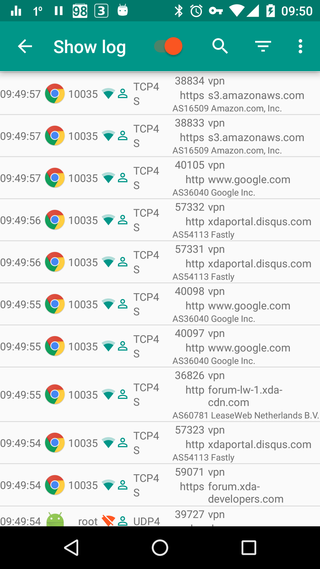
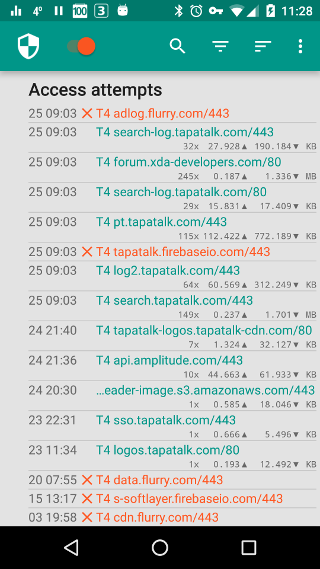
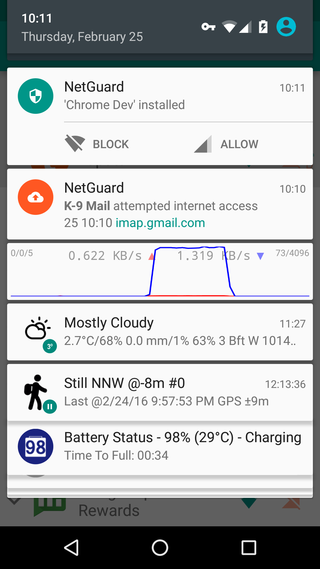
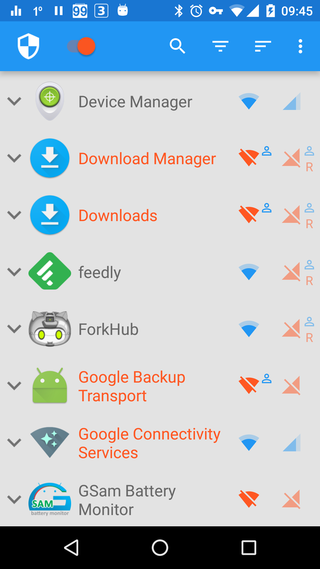
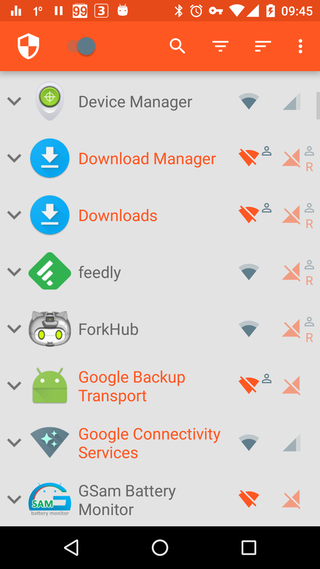
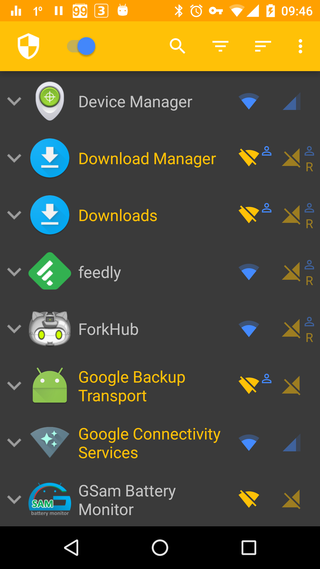
You can get all current and future NetGuard pro features (including updates) without Google Play Store/Services for the GitHub or F-Droid version by a one time donation of € 0.10 or more. If you donate 7 euros or more, you can activate the pro features on all Android devices you personally own, else you can activate the pro features one time only.
By donating, some data will be processed and stored, please see the privacy notice (imprint) for which data, for what purposes and what your rights are.
Please note that the Play Store rules do not allow the use of a Play Store purchase outside the Play Store, and the pro features of the Play store version can only be activated with a Play Store purchase.
You can donate with PayPal or a credit card:
Instructions about how to activate the pro features will be automatically sent to your (PayPal) email address. Please make sure it is correct!
To support the project with a recurrent donation, please click here.
PayPal donations are not possible from some countries, in these cases you can send money directly to marcel@faircode.eu. Please mention 'NetGuard' in the remark field.
or you can do a (SEPA) bank transfer to:
| Bank: | N26 GmbH |
|---|---|
| IBAN: | DE31 1001 1001 2620 6925 85 |
| BIC: | NTSBDEB1XXX |
| Country of bank: | Germany (address) |
| Account holder: | Marcel Bokhorst |
| Address: | Van Doesburg-Erf 194, 3315 RG Dordrecht, the Netherlands |
| Remark: | NetGuard |

After a bank transfer, please contact me for instructions.
Interac e-Transfers are not supported, because European banks do not support them.
or you can send Bitcoin (BTC) to:
bc1qykre8zgflvx70zt7ha8m6m5s8yft2s0tj2vd9t

The Lightning Network is not supported.
After a Bitcoin transaction, please contact me for instructions.
Due to cost and low volumes, it isn't feasible to support other donation options, including other crypto currencies.
Privacy is my policy: I will not, under any circumstances whatsoever, give out or sell privacy sensitive information to anyone, unless required by law.